Welcome Back
Cloud-driven browser security is the first line of defence against malware.

Real-Time Protection as you browse
Any visit to a website is checked against the Total WebShield URL cloud first…

Rely on up-to-the minute URL database
Total WebShield cloud quickly returns whether a website is dangerous to your device…

Browse the web safely and securely
Protect your privacy and information, every time you browse online with Total WebShield.
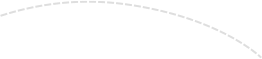
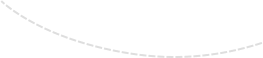

Install Total WebShield for Chrome™
Total WebShield for Google Chrome™ protects you in real time on the web from malware, phishing, scams and won't grind your device to a halt like conventional protection.
Install Now
Get Total WebShield for Chrome™ALSO AVAILABLE FOR


Browse the web safely and block online threats in real-time.
Online Threat Protection
1st line of defence for blocking bad sites that could lead to PC damage, ID theft or fraud.
Safe Results
Identify and avoid dangerous sites directly from your search results, keeping your online experience secure and worry-free.
Stop Nuisance Pop-Ups
Stop low-quality sites asking to subscribe to spurious, often fear provoking notifications.
Dark Web Monitoring
Stay on top of any data breaches which expose private data such as account passwords.
Privacy Protection
Prevent being tracked online, keep private data private and see an unbiased internet.
Real-Time Breaches
Receive alert warnings when you log into a website which has suffered a data breach.
Important Subscription, Pricing and Offer Details
We offer monthly, quarterly, biannual, and annual subscription plans that automatically renew unless canceled. Unless you cancel before the end of your initial term, your plan will automatically renew at the then current rate and will continue to do so until you cancel.
To cancel, log in to your online portal and visit the My Subscriptions page. This is the fastest and easiest way to manage your services. If you'd prefer step-by-step instructions, visit our cancellation guide.
If you no longer wish to continue your service and would like to request a refund, please note that refunds require full termination of your subscription. Cancelling your subscription (i.e., turning off auto-renewal) will not end your access or automatically trigger a refund. Refund eligibility is time-sensitive and may be available if your request is submitted within 30 days of starting an annual or biannual plan, or within 14 days for monthly or quarterly plans. If a refund is approved, your access to the service will end immediately.
If you’ve purchased multiple subscription services from TotalAV or related brands under the Total Security umbrella, such as TotalAdblock or TotalVPN, and used the same email address, your plans may appear under a unified login for convenience. However, each subscription is still managed individually. Add-on services or other linked plans must be canceled separately if you no longer wish to continue them.
More information on subscription types and renewal prices can be found in our pricing matrix.
Money-Back Guarantee
We’re confident you’ll love Total WebShield, but if you decide it’s not for you, we offer a full refund policy for your peace of mind.
You can request a refund within 30 days of starting or renewing an annual or biannual subscription, or within 14 days of starting or renewing a quarterly or monthly plan. Refunds are only issued upon request and require termination of your subscription. Simply cancelling your subscription (i.e., disabling auto-renewal) will not end your service or automatically trigger a refund.
Your satisfaction is our top priority, and we’re confident you’ll enjoy:
- How easy it is to protect your devices
- 24/7 customer support by phone and email
Click here for full details on our Refund and Cancellation Policy, including how to request a refund.


